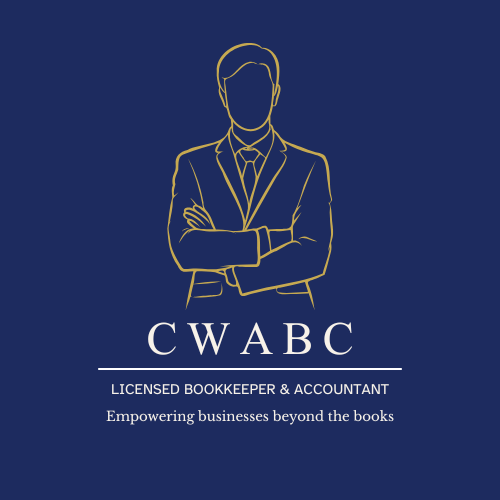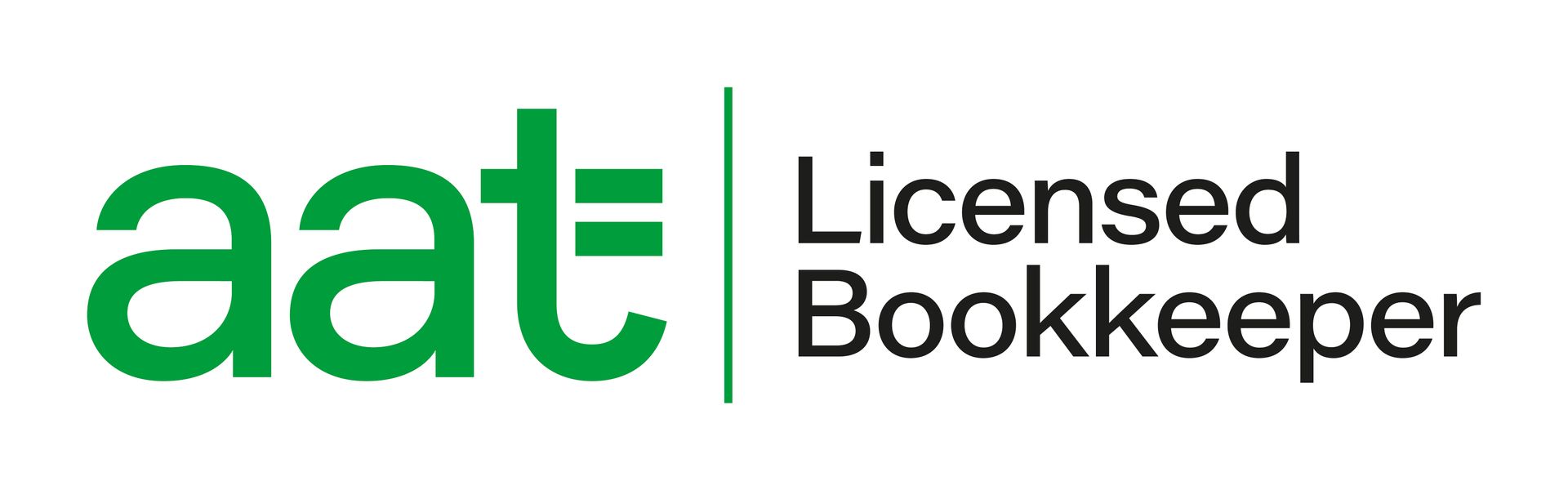Unveiling the Power of Visualizing Reports in Business Intelligence
In the realm of modern business, data is king, but insights are its crown jewels. The ability to harness data, decode patterns, and derive actionable insights is crucial for making informed decisions. Here’s where Business Intelligence (BI) reporting systems like PowerBI step in, transforming raw data into compelling visual narratives.
The Power of Visualization
Unlocking Insights: Traditional data reports are like a labyrinth of numbers, often overwhelming and hard to decipher. Visualizations, on the other hand, translate these numbers into a language that’s universally understood. Charts, graphs, and interactive visuals paint a clear picture, enabling quick comprehension and insightful analysis.
Instant Recognition: A well-crafted visual speaks volumes at a glance. A chart showing sales trends or a heatmap representing customer demographics instantly communicates patterns and anomalies, fostering rapid decision-making.
Spotlight on Trends: Visualizations bring data to life, revealing trends, correlations, and outliers that might otherwise stay hidden in spreadsheets. They can highlight sudden spikes in website traffic, seasonal sales variations, or customer behavior shifts, allowing businesses to capitalize on opportunities or address issues promptly.
Advantages of Visualizing Reports
Enhanced Decision-Making: Visual reports empower decision-makers by presenting data in a format that’s easy to comprehend. It allows them to grasp complex scenarios swiftly, aiding in strategizing and planning more effectively.
Increased Engagement: Let’s face it—visuals are more engaging than rows of numbers. Interactive dashboards in BI systems invite exploration. Users can drill down into specific data points, filter information, and gain deeper insights on their own, fostering engagement and a better understanding.
Storytelling through Data: Visualizations turn data into stories. They narrate the journey of sales growth, the impact of marketing campaigns, or the evolution of customer preferences. These stories resonate with stakeholders, making data-driven narratives more compelling and persuasive.
Faster Problem Identification: Visual cues make it easier to spot anomalies or issues. A sudden drop in a particular region's sales or a surge in customer complaints depicted graphically draws attention to areas needing immediate attention.
The Role of PowerBI and Other BI Tools
Powerful Features: PowerBI offers a rich array of features for creating stunning visuals—customizable dashboards, various chart types, and seamless integration with multiple data sources. Its robustness empowers users to craft insightful reports tailored to their business needs.
User-Friendly Interface: BI tools like PowerBI prioritize user experience. With drag-and-drop functionalities, intuitive interfaces, and pre-built templates, even non-technical users can create impactful visual reports effortlessly.
Real-Time Insights: Live data connections in BI tools allow for real-time updates and analysis. This agility ensures that decisions are based on the most current information, a crucial advantage in today’s fast-paced business landscape.
Conclusion
Visualizing reports in BI systems like PowerBI transcends traditional data analysis. It’s a journey that transforms raw data into actionable insights, enabling businesses to steer confidently in the direction of growth and success. The ability to visualize data isn’t just an asset—it’s a strategic advantage in the pursuit of informed decision-making and business excellence.