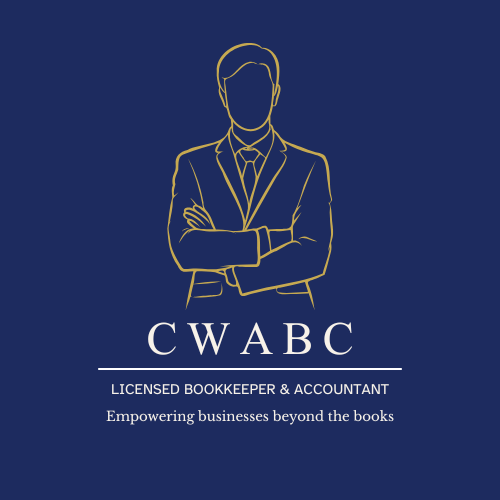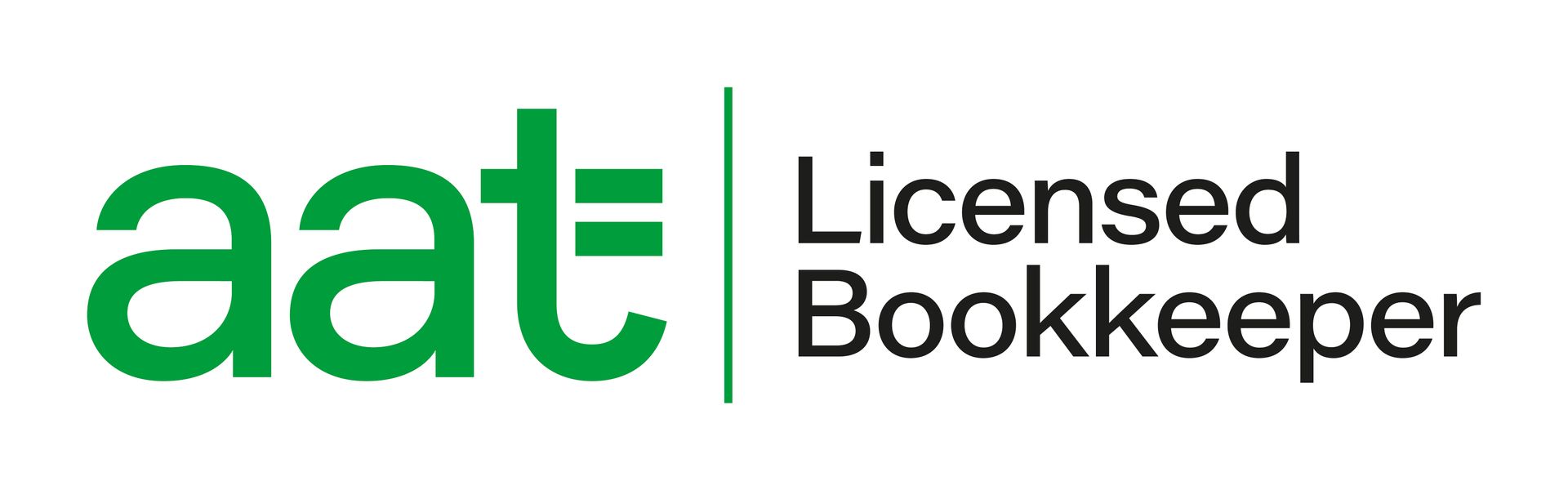What Is MTD ITSA, and How Will It Affect Self-Employed Individuals?

Making Tax Digital for Income Tax Self Assessment (MTD ITSA) is a major shift in the way self-employed individuals and landlords in the UK manage and report their taxes. This government initiative aims to modernize the tax system, reducing errors and streamlining the process.
If you’re self-employed or a landlord, MTD ITSA will affect how you record your income and file tax returns. Here’s everything you need to know about what it is, how it will impact you, and how to prepare for the change.
What Is MTD ITSA?
MTD ITSA stands for Making Tax Digital for Income Tax Self Assessment. It builds on the government’s Making Tax Digital initiative, which is already in place for VAT. MTD ITSA focuses on digitizing how self-employed individuals and landlords report their income tax.
Under MTD ITSA, you’ll need to:
- Keep digital records of your income and expenses.
- Submit quarterly updates to HMRC using MTD-compatible software.
- File an End of Period Statement (EOPS) and a Final Declaration to confirm your annual income and tax obligations.
Who Does MTD ITSA Apply To?
MTD ITSA will roll out in phases:
- April 2026: Applies to self-employed individuals and landlords with an annual income exceeding £50,000.
- April 2027: Expands to those earning between £30,000 and £50,000 annually.
Future plans for individuals earning below £30,000 are still under consultation, so it’s essential to stay updated.
How Will MTD ITSA Affect You?
- Digital Record-Keeping
If you currently use spreadsheets or paper records, you’ll need to switch to MTD-compatible software to maintain digital records. - Quarterly Reporting
Instead of submitting one annual Self Assessment tax return, you’ll file four quarterly updates summarizing your income and expenses. - End-of-Year Submissions
You’ll still finalize your accounts at year-end, but the process will be streamlined with digital tools. - More Transparency
With quarterly updates, you’ll have a clearer view of your tax obligations, reducing surprises at year-end.
What Do You Need to Do to Prepare for MTD ITSA?
- Check if MTD ITSA Applies to You
Review your annual self-employment or rental income to determine when you’ll need to comply. - Choose MTD-Compatible Software
Popular options include QuickBooks, Xero, and FreeAgent. We can help you select and set up the right software for your business. - Organize Your Records
Ensure your income and expenses are up to date and transition from paper records to digital systems. - Learn the New Process
Understand how to submit quarterly updates, End of Period Statements, and the Final Declaration. - Seek Professional Advice
Navigating MTD ITSA can be challenging, especially if you’re new to digital accounting. A trusted bookkeeper can guide you through the process and ensure you remain compliant.
How CW Licensed Bookkeeper & Accountant Can Help
At CW Licensed Bookkeeper & Accountant, we understand that MTD ITSA can feel overwhelming. That’s why we’re here to make the transition as smooth as possible. Here’s how we can support you:
- Tailored Advice
We’ll help you understand how MTD ITSA impacts your specific situation and create a plan to ensure compliance. - Software Setup and Training
We’ll assist in choosing, setting up, and training you on the best MTD-compatible software for your needs. - Quarterly Reporting Support
Let us handle your quarterly updates to HMRC so you can focus on running your business. - Year-End Submissions
From the End of Period Statement to the Final Declaration, we’ll ensure your year-end reporting is accurate and timely. - Ongoing Support
We’re here to answer questions, provide troubleshooting, and keep you on track with MTD requirements.
Get Ready for MTD ITSA Today!
MTD ITSA is a significant change, but you don’t have to navigate it alone. With CW Licensed Bookkeeper & Accountant by your side, you can make the transition stress-free and compliant.
📧
Contact us today at
info@cwabc.co.uk
📞
Call us on
07306 812321
Let us help you prepare for the future of tax reporting!