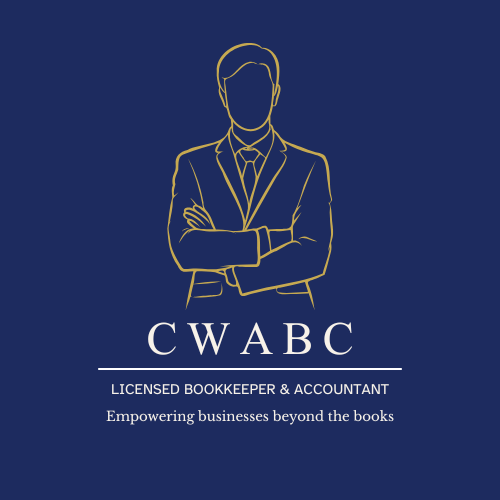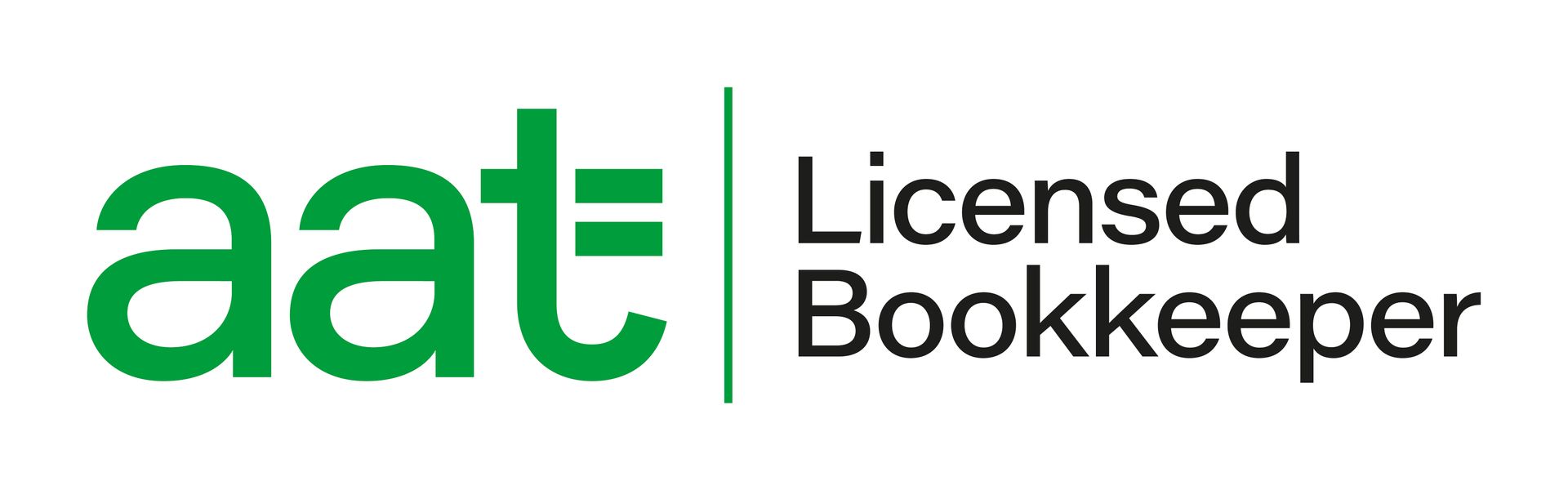What Small Businesses Need to Know About Income Tax Changes from 2026
Navigating the Digital Tax Revolution
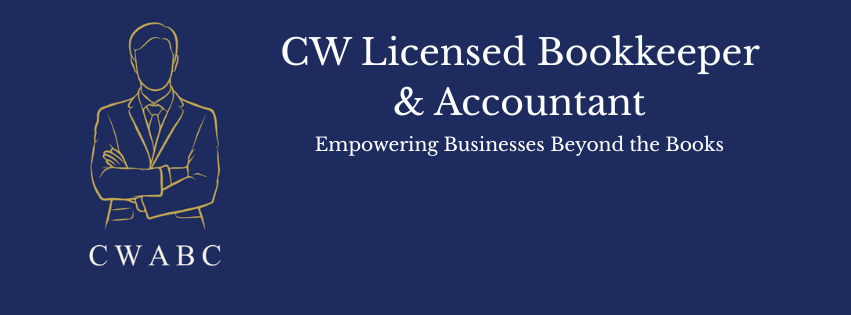
For many small business owners, staying on top of tax obligations can be a daunting task. Between juggling operations, managing cash flow, and serving customers, tax compliance often feels like just another item on a never-ending to-do list. Enter Making Tax Digital (MTD) – a government initiative designed to simplify the tax system through digital record-keeping and submissions.
But what does MTD actually mean for your business? From 2026, MTD will apply to Income Tax Self Assessment (ITSA), marking a significant shift in how self-employed individuals and landlords manage and report their taxes. In this guide, we break down what you need to know about the upcoming changes.
What Is Making Tax Digital?
Making Tax Digital is a UK Government initiative launched by HMRC to make the tax system more effective, efficient, and easier for taxpayers to get their tax right. It aims to replace paper-based tax filing with digital record-keeping and online submissions.
The key goals of MTD are:
- Improve accuracy and reduce errors
- Make it easier for individuals to stay on top of their tax affairs
- Promote the use of digital tools to simplify tax processes
What it means for individuals from 2026:
Self-employed individuals and landlords with income over certain thresholds will need to maintain digital records and submit updates using MTD-compatible software.
Who Needs to Comply with MTD for Income Tax?
Understanding whether you fall under the new MTD for ITSA rules is the first step to compliance.
From April 2026:
- Self-employed individuals and landlords with annual income over £50,000 must follow MTD rules.
From April 2027:
- The threshold lowers to £30,000, bringing more individuals into the scope of MTD for ITSA.
Exemptions may apply in cases of age, disability, or if you live in an area with poor internet access, but these must be formally requested and approved by HMRC.
Digital Record-Keeping Requirements
Under MTD for Income Tax, it’s not just about submitting your taxes online. You must also maintain certain records digitally throughout the year.
What you need to keep digitally:
- Your business income and expenses
- Details of rental income if you're a landlord
- Relevant digital receipts and invoices
- Adjustments and allowances
How to do it:
You must use MTD-compatible software (like Xero, QuickBooks, Sage, etc.) or a bridging tool if you currently use spreadsheets. The software must be able to communicate with HMRC via their API.
Benefits of Making Tax Digital
Although it may seem like more work at first, MTD offers several benefits for individuals:
- Improved accuracy: Digital records reduce the risk of manual errors.
- Time savings: Automation features in accounting software streamline the process.
- Real-time view of finances: You can make better financial decisions with up-to-date insights.
- Simplified submissions: Quarterly updates help avoid surprises at year-end.
- Better compliance: Helps you stay on the right side of HMRC regulations.
Common MTD Pitfalls and How to Avoid Them
1. Not using compatible software
Make sure the software you choose is recognised by HMRC as MTD-compatible.
2. Missing submission deadlines
From 2026, you'll need to submit
quarterly updates and an
end-of-period statement. Set calendar reminders and use software alerts.
3. Incomplete digital records
Keep everything from invoices to expense receipts digitally. Paper-only systems won’t cut it anymore.
4. Assuming it doesn’t apply to you
Even if you’re under the threshold now, be aware of upcoming changes and prepare ahead of time.
Getting Started with MTD for Income Tax
Here’s a simple roadmap to help you prepare for MTD-ITSA:
- Check if you need to register: Review your income sources to determine if you'll fall within the new thresholds.
- Choose MTD-compatible software: Select a platform that integrates with HMRC and suits your needs.
- Set up digital record-keeping: Begin recording transactions digitally now to get used to the process.
- Register for MTD: Do this through your HMRC online account when registration opens.
- Submit quarterly updates: Prepare to begin submitting from the start of the 2026–27 tax year.
Conclusion: Embracing the Digital Future of Income Tax
Making Tax Digital for Income Tax is the next big step in HMRC's move to modernise the UK tax system. While the transition may feel overwhelming, early preparation can make a world of difference. By embracing digital tools now, you can save time, reduce errors, and feel more in control of your finances.
Need help navigating MTD or choosing the right software? CW Licensed Bookkeeper & Accountant is here to support self-employed individuals and landlords through every step of the transition.
Contact us today at info@cwabc.co.uk or call 07306 812321.