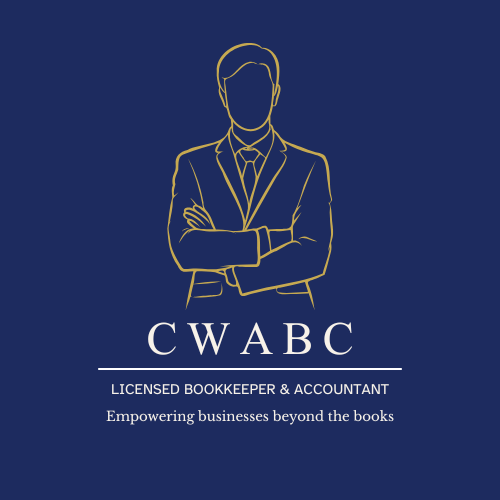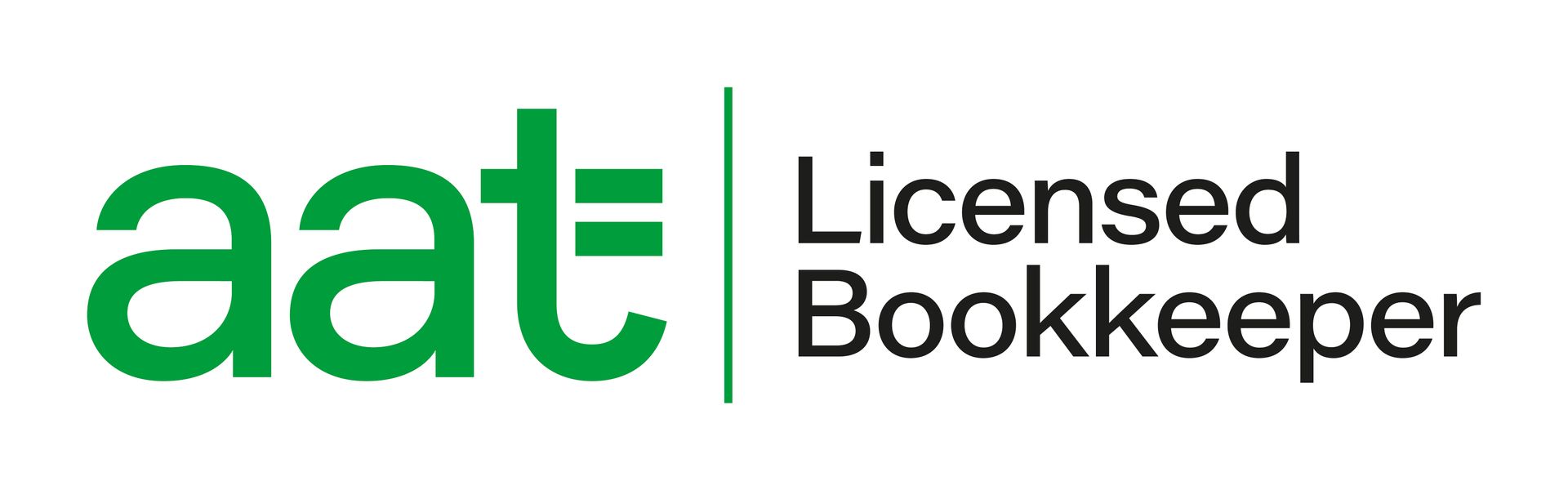How to Separate Business and Personal Finances
Keep Business and Personal Finances Separate: A Guide for Small Business Owners

Introduction
If you’re running a small business or working as a freelancer, separating your business and personal finances is essential. Blurring these lines can lead to complications at tax time, create inaccurate financial records, and may even affect your legal protection. Let’s explore why separating your finances is so important, practical ways to achieve this, and the benefits you’ll reap along the way.
Why It’s Essential to Separate Business and Personal Finances
- Accurate Financial Tracking
By keeping your business expenses separate, you’ll have a clearer understanding of your business’s financial health. This separation simplifies accounting, making it easier to track income, expenses, and profitability. - Simpler Tax Filing
Keeping business expenses separate makes tax time easier, as you’ll avoid mixing deductible business expenses with personal spending. This could save you time—and possibly money. - Enhanced Professionalism
Operating with a separate business account shows that you take your business seriously. This professionalism can be appealing to clients, vendors, and financial institutions. - Legal Protection
For limited companies and corporations, keeping finances separate is often a legal requirement. Failing to do so may put your personal assets at risk if the business encounters legal trouble.
How to Separate Your Finances
- Open a Business Bank Account
Start by opening a dedicated business bank account. This allows you to deposit business income and pay for business expenses independently, eliminating confusion. - Apply for a Business Credit Card
A business credit card not only helps track expenses but also builds a credit profile for your business. Be sure to use it exclusively for business expenses. - Set Up Clear Payment Systems
Use payment systems like PayPal or Stripe with a dedicated business email to separate income from personal transactions. This streamlines tracking and helps with reconciliations. - Establish a Salary for Yourself
Paying yourself a fixed salary (especially if you’re a sole proprietor or LLC owner) can reduce the temptation to withdraw funds randomly from your business. - Track All Transactions
Use accounting software to track your business income and expenses. Proper documentation not only keeps you organized but also protects you in case of audits. - Develop a System for Reimbursement
Occasionally, you may need to pay for a business expense from your personal funds. Keep a system for recording and reimbursing these expenses, like documenting them in a spreadsheet or using a receipt management app.
Benefits of Separating Business and Personal Finances
- Better Financial Management
With clean records, you’ll have a clearer picture of your business’s performance and can make informed financial decisions. - Improved Cash Flow Tracking
A separate business account allows you to monitor cash flow accurately, plan for business growth, and secure financing when needed. - Reduced Stress at Tax Time
Separate accounts streamline tax filing, giving you access to all deductible expenses and preventing headaches when reporting income. - Clear Boundaries
Finally, separating finances creates a boundary that can protect your personal assets and clarify your role as a business owner.
Conclusion
Separating business and personal finances may seem like an extra step, but it’s worth the effort for financial clarity, legal protection, and easier tax filing. A licensed bookkeeper or accountant can help you establish a system that works for your business. For personalized advice, contact CW Licensed Bookkeeper & Accountant at info@cwabc.co.uk or call 07306 812321. Start today and enjoy the peace of mind that comes with organized finances!