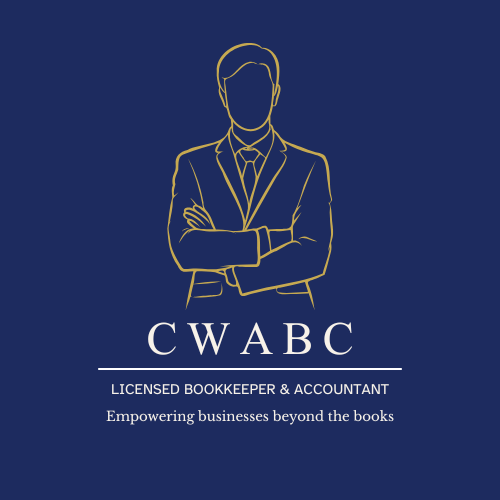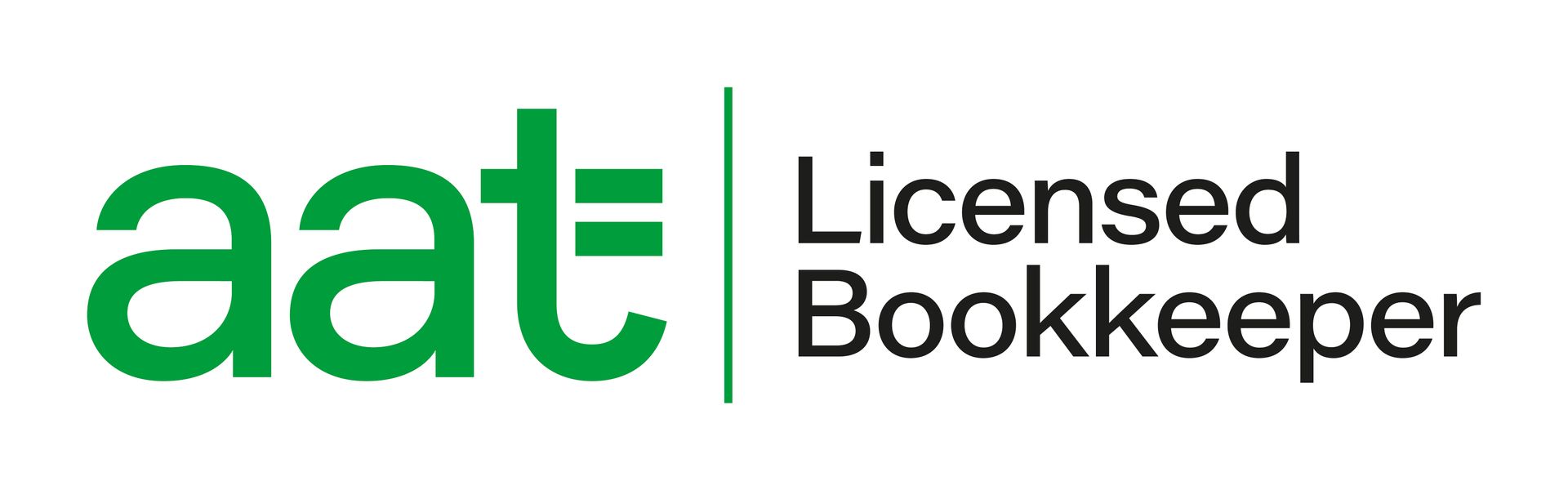How to Choose the Right Accounting Software for Your Business
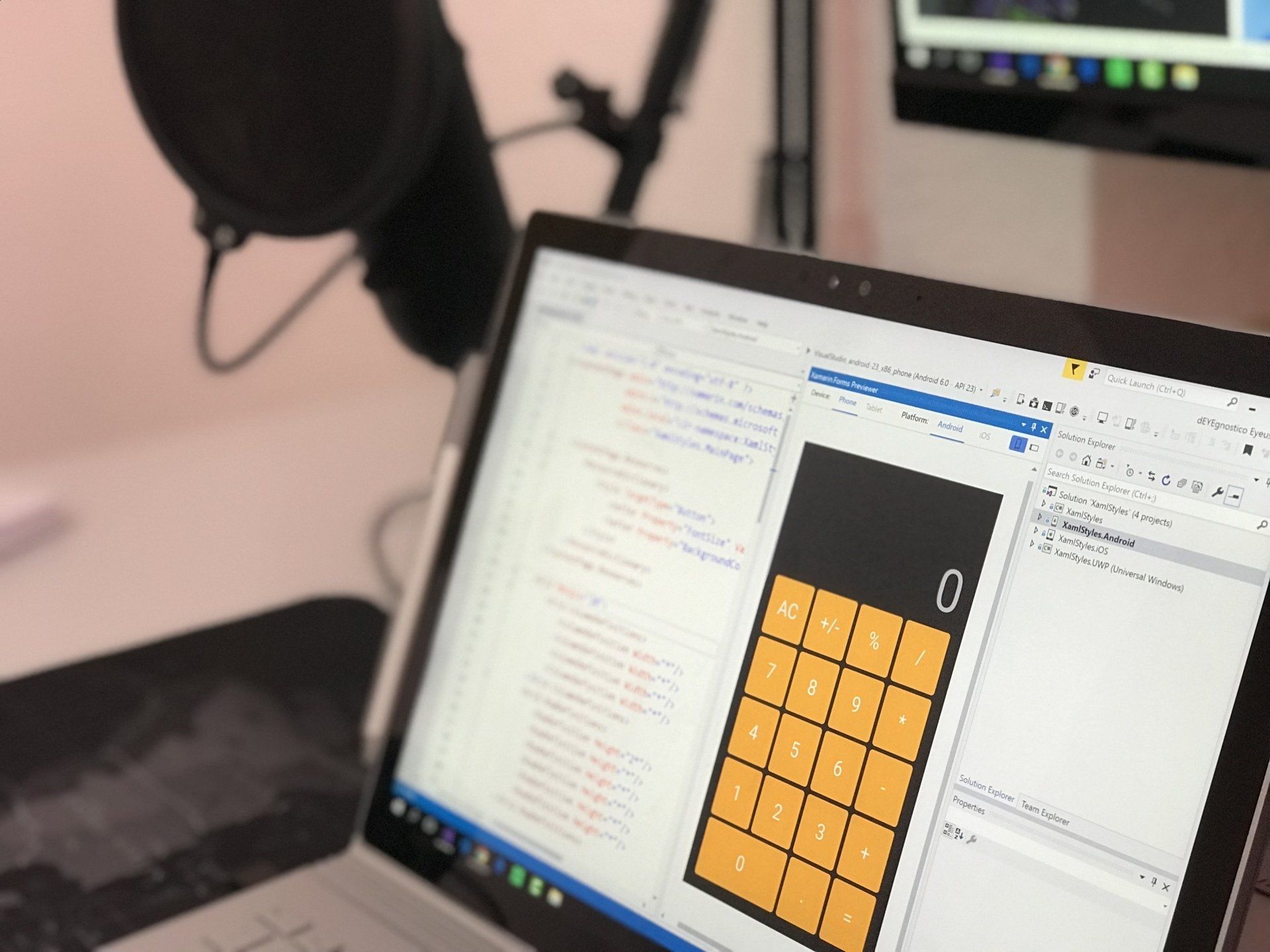
Choosing the right accounting software is crucial for any business, regardless of its size or industry. The right software can streamline financial management, improve accuracy, and save valuable time. Here’s a comprehensive guide to help you select the best accounting software for your needs.
1. Ease of Use
When evaluating accounting software, consider its user interface and overall usability. A user-friendly design with intuitive navigation can make a significant difference, especially if you're not an accounting expert. Look for software that offers easy setup, clear instructions, and a dashboard that presents key information at a glance.
2. Core Accounting Functions
The software should cover all essential accounting functions, including:
- General Ledger: The backbone of your accounting system, recording all financial transactions.
- Accounts Payable and Receivable: Manage invoices, payments, and collections efficiently.
- Bank Reconciliation: Simplify the process of matching your financial records with your bank statements.
- Expense Tracking: Keep track of business expenses and manage receipts.
3. Automation
Automation features can save time and reduce errors. Key automation capabilities to look for include:
- Automated Invoicing: Automatically generate and send invoices to clients.
- Recurring Billing: Set up recurring payments for regular clients.
- Payment Reminders: Automated reminders for overdue invoices.
4. Financial Reporting
Accurate and comprehensive financial reporting is essential for making informed business decisions. Look for software that offers:
- Customizable Reports: Tailor reports to meet your specific needs.
- Real-Time Reporting: Access up-to-date financial data anytime.
- Standard Reports: Profit and loss statements, balance sheets, and cash flow statements.
5. Integration Capabilities
Your accounting software should integrate seamlessly with other business tools you use, such as:
- Customer Relationship Management (CRM): Streamline customer data and financial transactions.
- Payroll Systems: Ensure accurate and timely employee payments.
- E-commerce Platforms: Sync sales data from online stores.
6. Scalability
As your business grows, your accounting needs will evolve. Choose software that can scale with you, offering more advanced features and higher capacity as required. This ensures you won’t outgrow your software as your business expands.
7. Security
Financial data is sensitive and requires robust security measures. Ensure the software provides:
- Data Encryption: Protects data from unauthorized access.
- User Access Controls: Allows you to set different permission levels for different users.
- Regular Backups: Ensures data is regularly backed up and can be recovered in case of a failure.
8. Multi-User Access
If your team will be using the software, look for features that support multiple users, such as:
- Role-Based Access: Assign different roles and permissions to users based on their responsibilities.
- Collaboration Tools: Features that facilitate teamwork and information sharing.
9. Cloud-Based Access
Cloud-based accounting software allows you to access your financial data from anywhere, at any time. Benefits include:
- Remote Access: Manage your finances on the go.
- Automatic Updates: Ensure you always have the latest features and security updates.
10. Customer Support
Reliable customer support can make a big difference, especially when you encounter issues or need assistance. Look for software that offers:
- Responsive Support: Quick and helpful responses from the support team.
- Training Resources: Tutorials, webinars, and FAQs to help you get the most out of the software.
- User Community: Forums and user groups for peer support and advice.
11. Tax Preparation and Compliance
Tax-related features can simplify your year-end processes and ensure compliance with local regulations. Key features to look for include:
- Tax Calculation: Automatically calculates taxes based on your transactions.
- Filing Assistance: Helps prepare and file tax returns.
- Regulatory Compliance: Ensures the software is up-to-date with the latest tax laws and regulations.
12. Customization
Every business is unique, and your accounting software should adapt to your specific needs. Look for:
- Customizable Invoices: Tailor invoice templates to match your brand.
- Adaptable Reports: Customize financial reports to focus on the data that matters most to you.
- Industry-Specific Features: Tools and features designed for your specific industry.
13. Cost
Finally, consider the cost of the software. Look for:
- Transparent Pricing: Clear information on pricing, including any additional fees.
- Value for Money: Balance the cost with the features and benefits the software offers.
- Free Trial: Take advantage of free trials to test the software before committing.
Conclusion
Choosing the right accounting software is a critical decision that can significantly impact your business’s efficiency and financial health. By focusing on these key features, you can find a solution that meets your needs, supports your growth, and helps you manage your finances with confidence.
Need Assistance?
If you need help selecting the best accounting software for your business, contact CW Licensed Bookkeeper & Accountant at info@cwabc.co.uk or 07306 812321. Our expert team can provide personalized advice and support to ensure you make the right choice for your business.